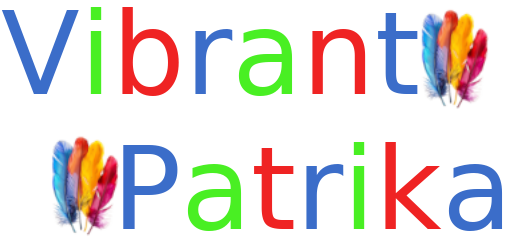ChatGPT Outages
ChatGPT, developed by OpenAI, is a widely used AI chatbot that powers countless tasks, from content creation to coding assistance. However, like any online service, it can experience downtime, leaving users frustrated and searching for answers. Recent posts on X have highlighted instances of ChatGPT being unavailable, with error messages like “unusual activity detected” or incomplete message streams. This article explores why ChatGPT goes down, how to identify outages, and what users can do to stay productive during these disruptions. By understanding the causes and solutions, you can better navigate these interruptions.
Why Does ChatGPT Go Down?
ChatGPT outages can occur for several reasons, ranging from technical glitches to overwhelming demand. Here are the primary causes:
1. Server Overload and High Demand
ChatGPT processes millions of requests daily, requiring significant computational resources. When user demand spikes, servers can become overloaded, leading to slowdowns or complete outages. For instance, posts on X from February and June 2025 reported widespread downtime, with millions of users unable to access the platform. High demand often occurs during major product launches, viral trends, or when new features are released, straining OpenAI’s infrastructure.
2. Maintenance and Updates
OpenAI frequently updates ChatGPT to improve performance, add features, or fix bugs. Scheduled maintenance can temporarily take the service offline. While OpenAI typically notifies users in advance, unexpected updates or emergency patches can cause unannounced downtime. A post from @snsf on June 10, 2025, mentioned elevated error rates due to a diagnosed issue, with OpenAI working on a fix.
3. Technical Glitches and Bugs
No system is immune to technical issues. Bugs in the software, server misconfigurations, or database errors can disrupt service. For example, a user on X (@pathray_ri77258) reported errors in message streams on June 10, 2025, suggesting a potential burnout of OpenAI’s systems. These glitches can affect both the free and paid versions, as noted by @bytesbybree on July 16, 2025, when even the pro version was down.
4. Cybersecurity Threats
Cyberattacks, such as Distributed Denial of Service (DDoS) attacks, can target ChatGPT’s servers, overwhelming them with malicious traffic. The “unusual activity detected” error reported by @InstaBharat on July 16, 2025, could indicate such an issue. While OpenAI invests heavily in security, sophisticated attacks can temporarily disrupt access.
5. Third-Party Dependencies
ChatGPT relies on cloud infrastructure and other third-party services. If these providers experience outages, it can cascade to ChatGPT. For example, issues with cloud providers like AWS or Azure could impact availability, though OpenAI typically diversifies its infrastructure to minimize this risk.
How to Check If ChatGPT Is Down
When ChatGPT isn’t responding, it’s helpful to confirm whether the issue is widespread or specific to your connection. Here’s how:
- Visit DownDetector: DownDetector aggregates user reports to show real-time outage information. Posts on X, like those from @KobeissiLetter and @GeneralMCNews, cited DownDetector to confirm global outages in February 2025.
- Check OpenAI’s Status Page: OpenAI provides a status page (status.openai.com) for updates on service availability. This is a reliable source for official announcements.
- Monitor Social Media: Platforms like X are quick to reflect user sentiment. Search for terms like “ChatGPT down” to see if others are reporting similar issues. Posts from @IndianTechGuide and @FearedBuck on July 16, 2025, highlighted widespread issues in real time.
- Test Your Connection: Ensure your internet is stable. Try accessing other websites or services to rule out local connectivity problems.
What to Do When ChatGPT Is Down
Experiencing a ChatGPT outage doesn’t have to halt your work. Here are practical steps to stay productive:
1. Use Alternative AI Tools
Several AI chatbots can serve as temporary replacements:
- Grok (xAI): Available on grok.com, X, and mobile apps, Grok offers similar conversational capabilities and is free with usage quotas.
- Microsoft Copilot: Copilot’s Notebook feature supports longer prompts (up to 18,000 characters) and is a viable alternative for detailed tasks.
- Claude (Anthropic): Known for its safety-focused design, Claude is another option for text generation and analysis.
2. Work Offline
If you rely on ChatGPT for writing or coding, switch to offline tools temporarily. For content creation, use software like Microsoft Word or Google Docs. For coding, IDEs like VSCode or PyCharm can keep you productive until ChatGPT is back online.
3. Retry Later
Outages are often resolved quickly. OpenAI’s team is responsive, as seen in their June 10, 2025, post about diagnosing and fixing elevated error rates. Check back after a short period or follow updates on X or OpenAI’s status page.
4. Contact Support
If you’re a paid user (e.g., ChatGPT Plus), reach out to OpenAI’s support team for assistance. They may provide updates or workarounds for pro users, as outages can affect both free and paid versions, per @bytesbybree’s July 2025 post.
5. Optimize Your Prompts for Future Use
Use downtime to refine your prompts. Specific, detailed prompts yield better results when the service resumes. For example, instead of “write a blog post,” try “write a 1,000-word blog post on AI outages with a professional tone, including three subheadings and a call to action.”
The Impact of ChatGPT Outages
Outages can disrupt workflows, especially for businesses relying on ChatGPT for SEO, content creation, or customer support. For instance, a 2025 Reddit post (r/SEO) described a user automating meta descriptions with ChatGPT, saving 11 hours of work. When the service goes down, such tasks stall, impacting productivity. However, outages also highlight the importance of diversifying tools and not relying solely on one platform.
For individual users, downtime can disrupt learning, coding, or creative projects. The frustration is evident in X posts, with users like @pathray_ri77258 humorously noting ChatGPT’s “burnout.” Businesses with paid subscriptions may feel the impact more acutely, as they expect higher reliability.
Preventing Future Disruptions
While users can’t control OpenAI’s infrastructure, they can take steps to minimize reliance on ChatGPT:
- Diversify Tools: Use multiple AI platforms to ensure redundancy.
- Cache Responses: Save critical outputs locally to avoid losing work during outages.
- Schedule Tasks: Avoid peak usage times (e.g., during major AI announcements) to reduce the risk of encountering server overload.
OpenAI is likely working to improve scalability, as evidenced by their quick response to outages in 2025. Future updates may include better load balancing or more robust failover systems.
Staying Resilient During ChatGPT Outages
ChatGPT outages, while inconvenient, are a reminder of the complexities of running a large-scale AI service. Whether caused by server overload, maintenance, or cyberattacks, these disruptions are typically short-lived. By using tools like DownDetector, exploring alternatives like Grok or Copilot, and optimizing prompts, users can mitigate the impact. Stay informed through OpenAI’s status page or X posts, and diversify your toolkit to ensure productivity. For the latest on ChatGPT’s reliability, check status.openai.com or follow OpenAI on X.
Call to Action: Have you experienced a ChatGPT outage? Share your tips for staying productive in the comments, and explore Grok on grok.com for a reliable alternative during downtime.